Tips & Tricks - Get More out of Wipster
If you're a new user of Wipster or have just missed some of our recent updates, you might have missed some things:--Wipster's suite of integrations...
2 min read
![]() Wipster Content Team
:
Aug 31, 2020 12:27:00 AM
Wipster Content Team
:
Aug 31, 2020 12:27:00 AM
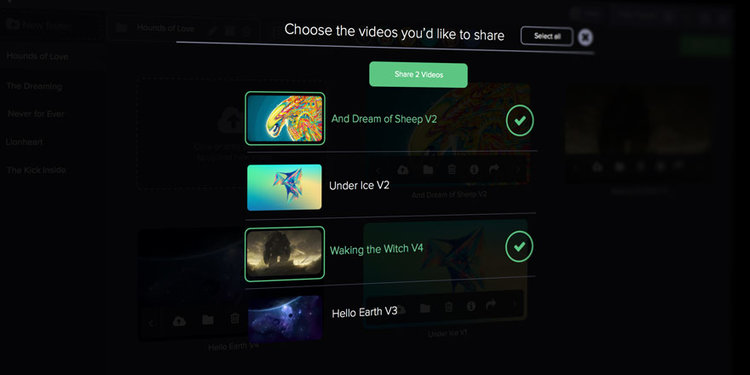
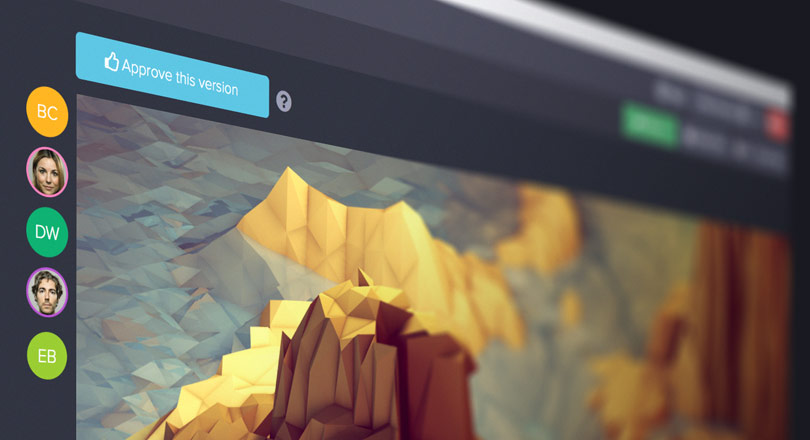
The most powerful button on Wipster, but with the same clarity of communication that we've brought to the rest of the production lifecycle. Now, every time you share a video you can decide whether to include the approval button, and, of course, you can manage which reviewers have the power to give final sign-off.
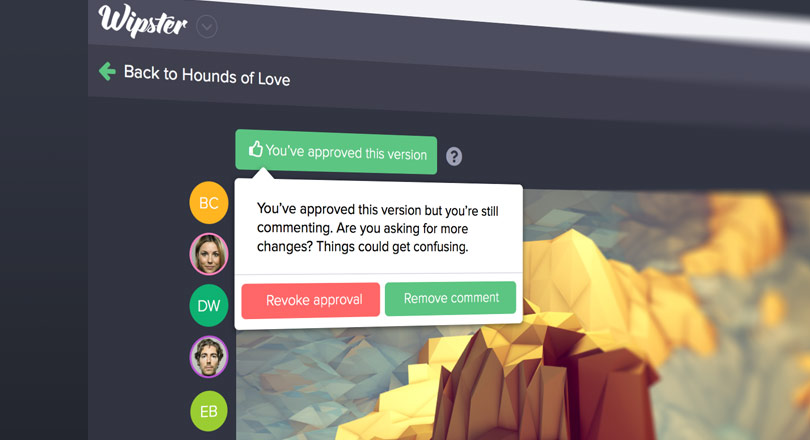
Wipster is all about keeping things as simple as possible, while retaining the flexibility that we all need. That was the thinking that lead to details like what happens when people keep suggesting changes once the approval button's been hit.
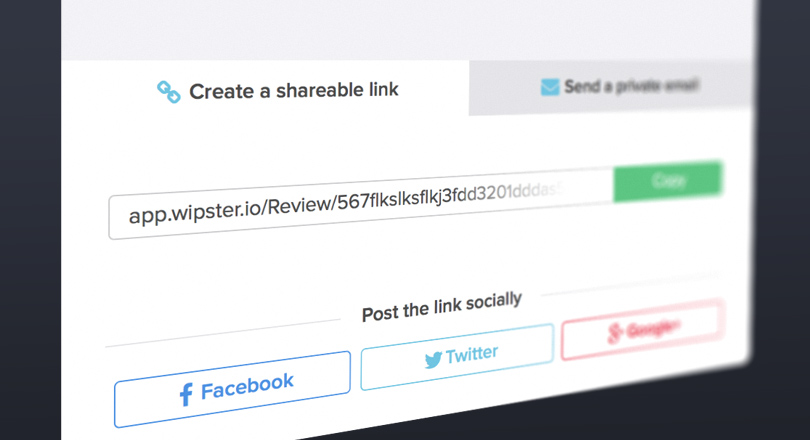
Wipster now has a flexible sharing system that can be tailored to the way you and your team work. You can still send your collaborators a beautiful Wipster email with your own custom branding, but if you’d rather control the communication, you can also create shareable links to your work that can be sent independently. Anyone who follows the link will be able to view your work; they won't need an account, and the system will automatically know who they are if they’ve been here before.
Drop a link to your team in Slack, attach it to a Trello card, or hire a skywriter to write it in letters 400 feet high. And if social consensus is what you need, you can even push the links straight to Facebook or Twitter with a single click.

To increase your efficiency even more, Wipster now offers share ‘bundling’. Sharing multiple videos in one go is as simple as selecting the clips you want and hitting the big green share button. It's such a clean, simple way to work.
We've always been serious about security, but this new feature takes it even further. As a rule we're against anything that gets between people sharing work. The genesis of Wipster's 'no login' viewing system was the idea that usernames and password just get in the way. But sometimes piece of mind is paramount, so you can now create a custom password for viewing specific projects.
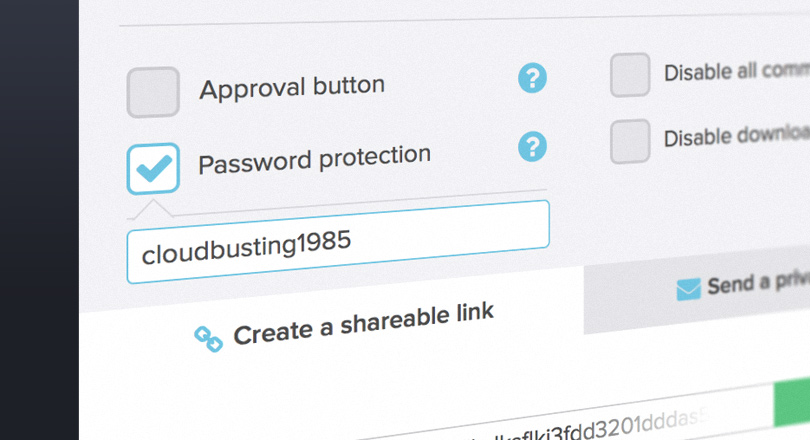
In the same place, you can also decide to share a video but disable the commenting. It's perfect for when someone needs to be kept in the loop at a high level, or for when you want to stop the chatter and just want a yes/no approval.
There’s plenty more new stuff, but the best way to find out about it is to take a look for yourself. Log in to your account, or if you don’t have one, sign up for a free one now.
Remember that new features are always led by the feedback we get from you. Head to the feature request area of our support center to vote on and discuss the features that matter to you.
We’ve got loads more stuff to roll out in the coming months, so keep the feedback coming, and stay tuned.
Happy New Year!
- The Wipster Team

If you're a new user of Wipster or have just missed some of our recent updates, you might have missed some things:--Wipster's suite of integrations...
We’re excited to announce a powerful new integration that brings Wipster’s intuitive video review tools directly into Final Cut Pro (FCP). Designed ...
1 min read