5 min read
8 Tips to Get Your Clients Using Review and Approval Software
![]() Wipster Content Team
:
Aug 31, 2021 1:00:00 AM
Wipster Content Team
:
Aug 31, 2021 1:00:00 AM
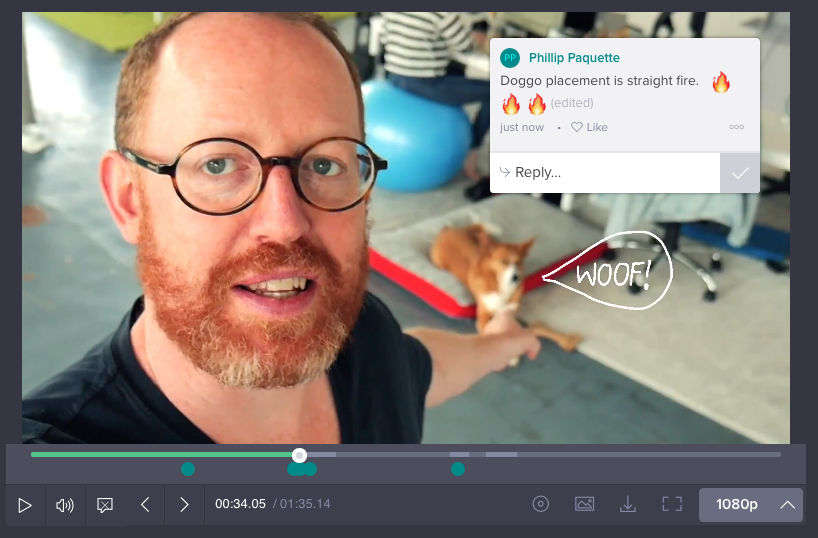
Bouncing between private YouTube links and email threads isn’t exactly paradise. And when video review happens there, bottlenecks and miscommunication are common place. Are they talking about that person or that person? Was that a yes to the backing track? Is everyone looking at the latest version? Why am I spending so much time chasing feedback?
When taking on new clients it’s in your best interests to get them up to speed with the latest review and approval software. It not only makes their lives much easier, but also improves your service and gets you faster, more concise feedback.
Here’s how to make the most out of using industry-leading video collaboration tools while continuing to delight your customers and sharpen your skills at making effective content.
1. Communicate the Value of Review and Approval Software
Get buy-in from the start with your clients by highlighting how video collaboration benefits them. Review and approval software makes it easier and faster to:
-
Engage in the production process
-
Provide clear feedback at a specific frame
-
Share files; so no time wasted downloading software to playback the video they want to review
By being able to drill down beyond a timestamp it’ll also help them get their video finished faster.
Remember, your client has a deep understanding of their product and audience, paired with your technical expertise in telling stories and producing great video content, the ease of collaboration will help ensure the the end piece really hits the mark.

2. Provide Clear Instructions
Trust us – it doesn’t matter how simple the tool is – for some clients they will still require very clear instructions. Take the time to make using review software as smooth and clear as possible for them. If needed, walk them through the software over the phone or even provide a short video showing them how to navigate it.
“I’ll tell them, ‘I am going to send you a link so you can view the video and at any point, you can click on the frame and add your comment right there. You can also edit or add to your comments.' If they haven’t used it before I will reiterate through email this and also say it’s just like YouTube except you can add a comment that ties to the specific moment.” said Frank Dellario, Producer/Videographer at Pixel Valley Studio.
Once they start using the tool and get value out of it, they will think never again about any previous process for video collaboration.
Using Wipster, they’ll rejoice as video playback pauses when they click on the frame to make a comment. No more toggling between video links and emails, now everyone’s feedback is stored in one central location, making it easy to collaborate in real-time, from anywhere.

3. Take the Time to Show ‘Slow’ Clients
While review and approval software will cut down on back and forth emails, during the initial adopting stage you may need to give slower clients a friendly nudge. This might mean walking through the process over the phone, or showing them how to use specific features that are most useful to them, such as the approval button, versions, or having the visibility to see who’s seen/done what to make sure all the right people have viewed and approved the piece.
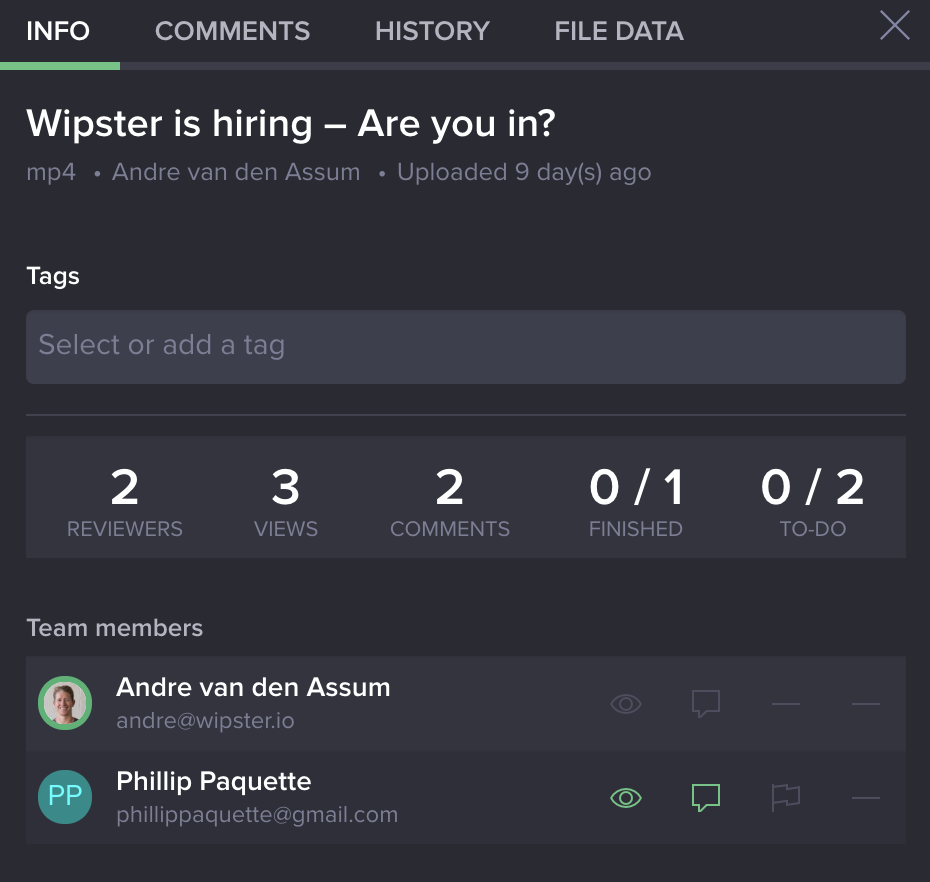
That said, before sending your first piece for a new client, document in writing who needs to see content and which members of your client’s team must approve it.
4. Sharing Is Caring
After the initial edit, they may need to send to other team members so they can go on and give their feedback too. Before video collaboration software, teams had to pass around a file containing the rough cut for everyone to share their opinions. With Wipster, it’s easy as sharing the link.
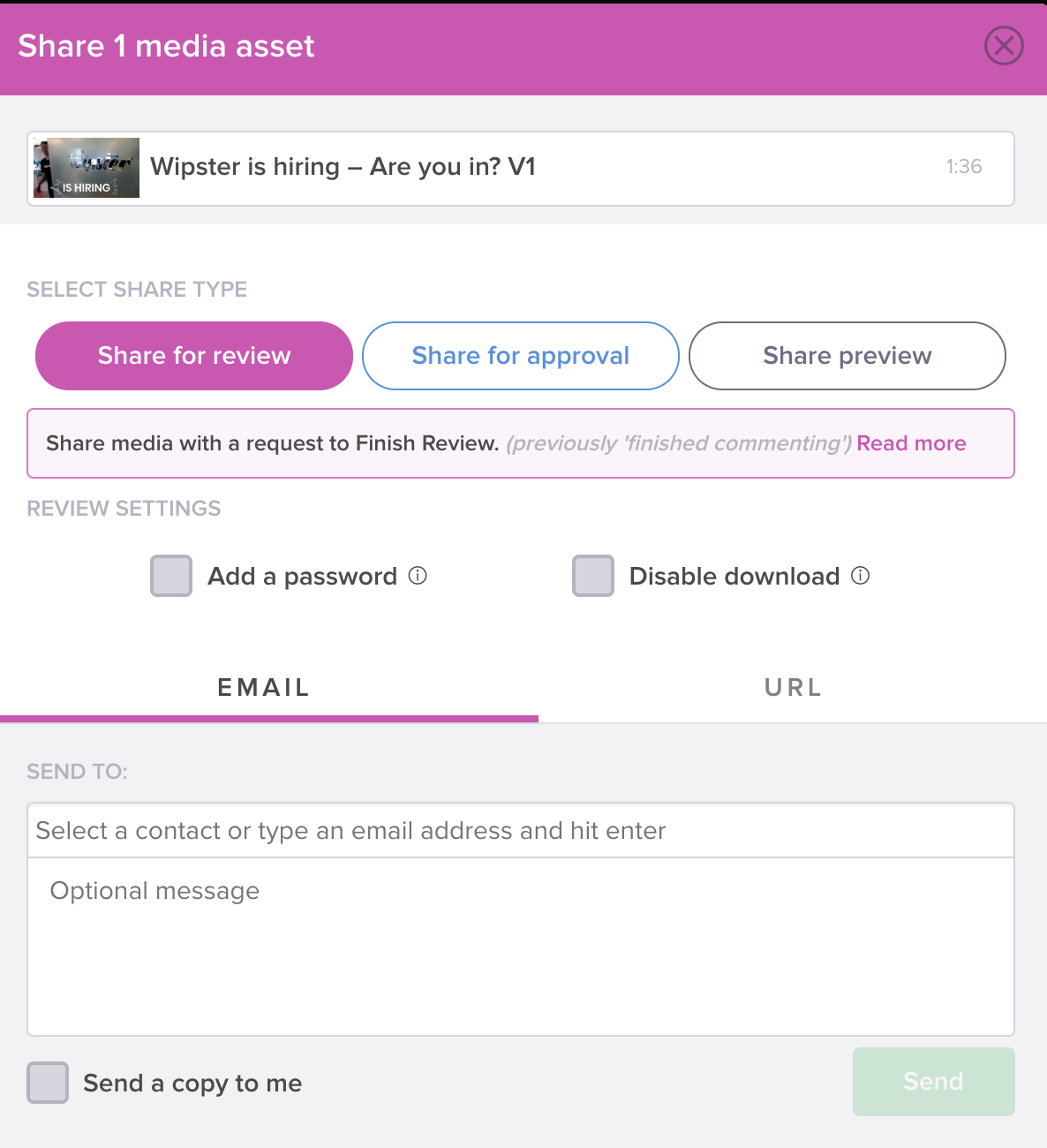
There are a number of custom share options available to make sure you and your clients have the best experience. For instance, during early versions it might be best to disable download to insure the wrong version isn’t downloaded and circulated. Once approved you can enable downloads and direct your client towards the arrow icon at the bottom of the player, where they can choose from a number of download options. Preview mode is another option that removes the ability to comment, perfect for delivering final/approved files that can be shared around the clients team to download and publish across their channels.
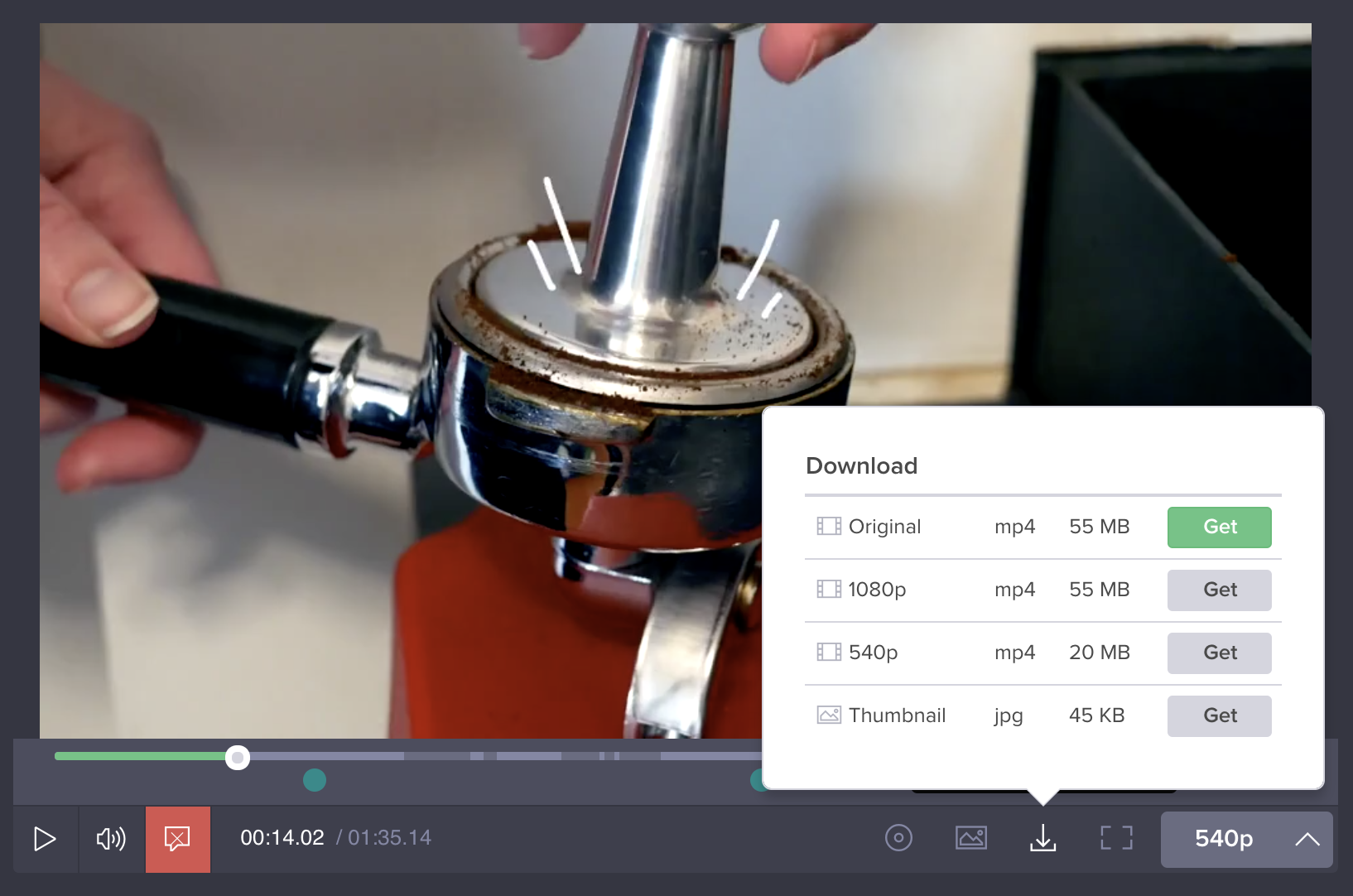
5. Guide the Conversation By Making the First Comments
Before sharing the video with your client jump in yourself and add a few comments. This serves two purposes:
-
Helps to show how easy it is to comment on top of the frame, and reply to comments. If a video has no comments, people are less likely to want to be the first. So start adding comments and lead the way.
-
This can be a very effective way to guide the conversation and set expectations for what needs to be reviewed in this video. By no means is it a case of limiting their feedback. You obviously want to hear how they really feel or any ideas they have, but without your prior comments, they may get caught up in items not ready for review, such as the color grade or titles.
“Typically I’ll drive the conversation and say these are the things to look for and these are the things to not look for as it’s a rough cut,” said Lukas Dreser, Editor at The DVI Group.
Set proper expectations and steer the conversation with comments like: “what do you think of the story,” “this is where the title will go,” “this version of the video stays on a shot for longer, do you prefer this one,” etc.
When sharing multiple versions of a video you can also call out the differences and what specific feedback you need. This way you can nail any edits and cut down on review time. Some editors even share different backing music tracks on Wipster to their clients to gauge their preferences and firm up the final piece.
6. Letting Clients Take the Wheel
Once you client is engages with the tool you can encourage them to take the wheel. Working on bulk content, that require alot of decisions to be made such as selected the teasers shots out of a longer clip it is best for the client to drive the conversation. “I give an example by leaving in/out points as comment for one teaser suggestion and then let the client pick out the rest and later we can tweak those points to get a fine edit, “ said Frank.
Show your clients new ways of communicating on Wipster and let them run with it.
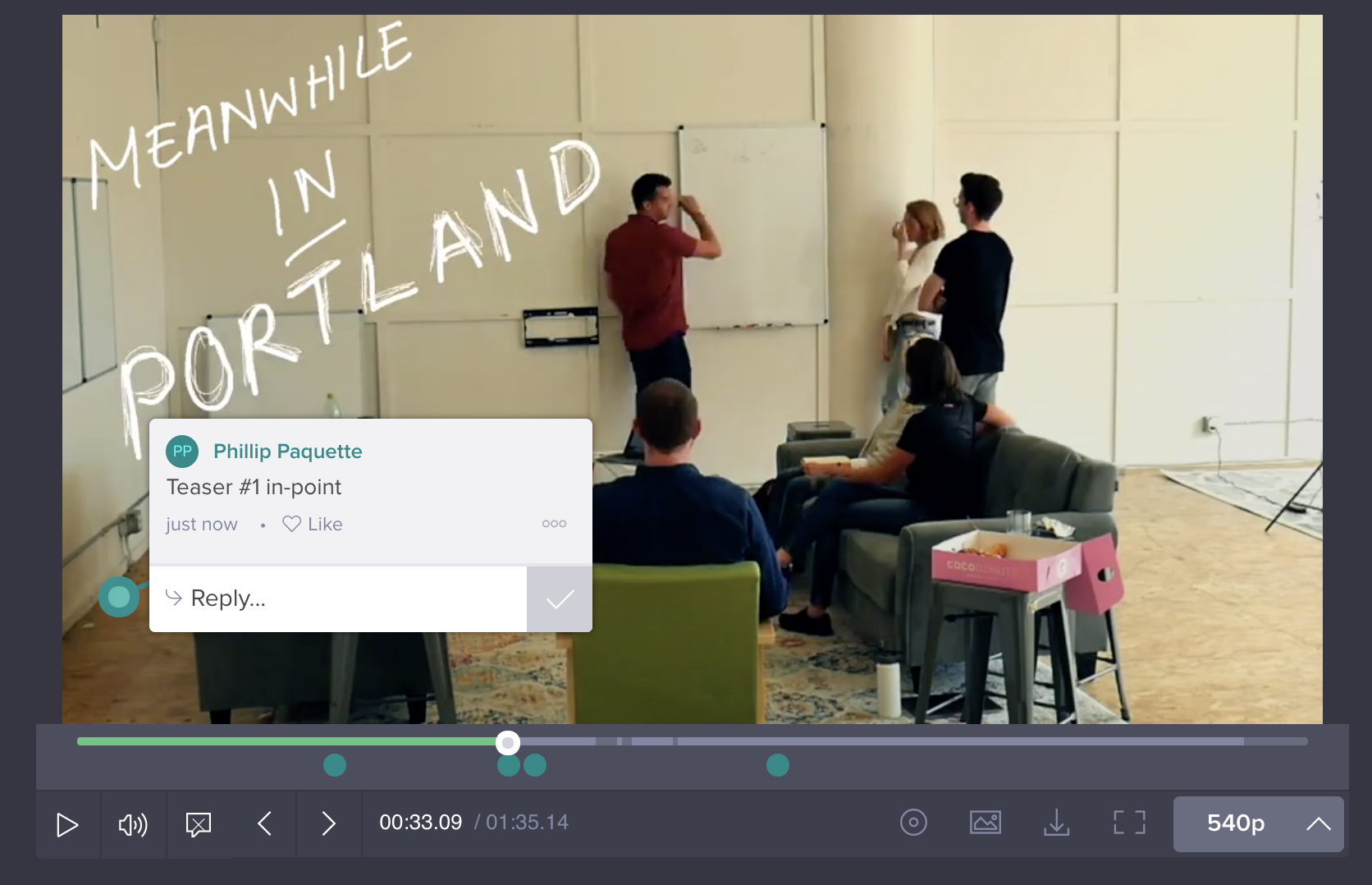
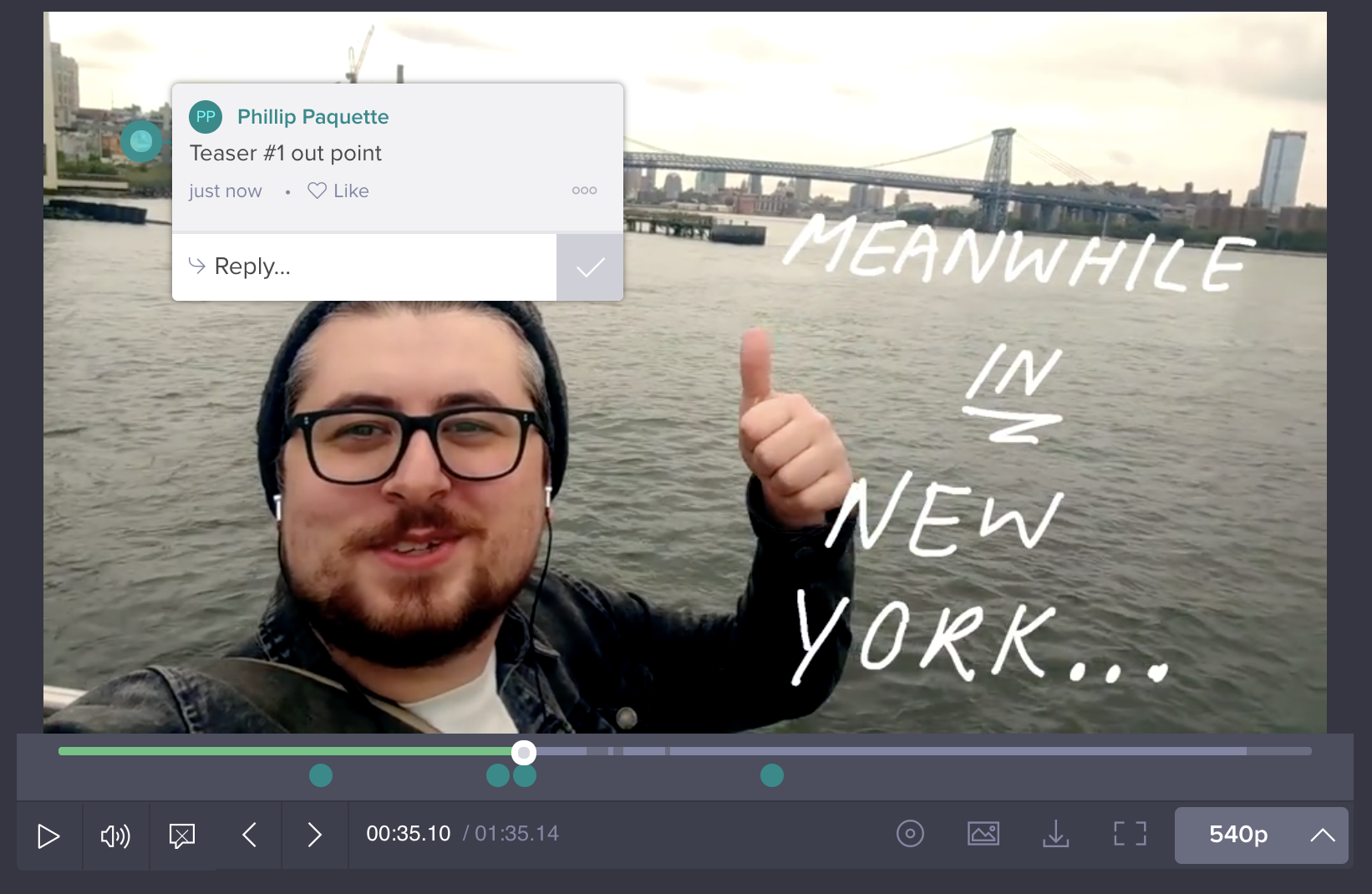
7. Gathering Client Feedback IRL
Going over critical video content in person with your client? Pull up a larger monitor and document your clients comments as they watch along. This is the ideal way to keep track of suggestions with the ability to share specific feedback with the people in your team responsible for the those changes. Even better, use Wipster 'Team Only Commenting’ designed to create a private chat among your team, for more direct collaboration.
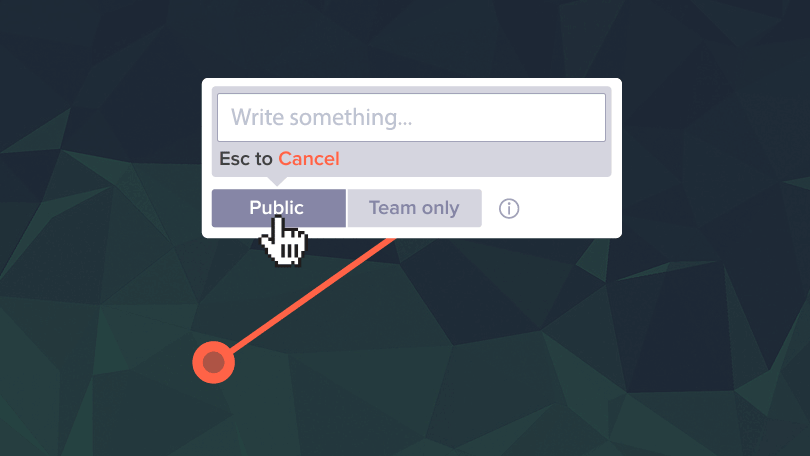
8. Keep It Fun
Here’s the thing, feedback doesn’t always have to be about what needs fixing. Talking about what they like and why is just as important. Along with being a nice little ego boost, you can keep some useful tidbits on their preferences when working on future projects with them.
Plus, collaboration works best when you encourage a fun and open environment.

*Bonus Tips*
-
Working with a larger clients you may run into issues with so many opinions with an array of vastly different comments. In these cases Lukas recommends asking them to funnel all the feedback to one person, then that key point of contact can leave the ‘final’ comments in Wipster.
-
Sharing multiple versions of a video with your client containing quicker and slower cuts? Get their comments first before going into a finer edit. “Then send them a second proof after taking their feedback. It’s not until they approve that cut we’ll start tweaking audio,” said Eric Darnell of LessFilms.
-
“Every now and then a new client will reply to the email thread with feedback and you will have to reply back either asking them to add the comments into Wipster, or, if they’re too old school I may leave the comments myself on the video to make sure we are on the same page, “ said Frank.
-
For many of our video creatives working with external clients, Wipster is one of the tools they share during their initial meetings with potential clients to help differentiate their business. Your new clients can see there’s another alternative to conference calls to provide feedback.
Summary
Yes, video review doesn’t have to be a hassle. Collaboration and an easy to adopt review workflow are the key factors in getting high-quality results and having a healthy relationship with your clients. Fortunately, your client feedback on video can all be in one place thanks to Wipster.
Wipster's Position on your Data and Content Rights
A lot has been made recently about Adobe's far-reaching Terms of Service, which grant them the right to access all their customers' content through...


