Tips & Tricks - Get More out of Wipster
If you're a new user of Wipster or have just missed some of our recent updates, you might have missed some things:--Wipster's suite of integrations...
5 min read
![]() Wipster Content Team
:
Jul 5, 2018 7:43:00 PM
Wipster Content Team
:
Jul 5, 2018 7:43:00 PM

459,000,000
The number of Google results when you search for ‘social media video ads’. Suffice it to say, we’ve entered an era dominated by video and social media. All major social platforms have introduced video ads in several different formats, and brands are jumping over each other to experiment with them.
StoreHub, a Malaysian technology company, tested Facebook’s canvas ads and saw,
And StoreHub’s not alone. A plethora of brands - small businesses, medium-sized businesses, and large retailers - are seeing great results via their social video marketing campaigns.
However, for brands who’re just starting out, creating a captivating social video advert, which also converts, can be a challenge. According to Ascend2’s State of Content Marketing report, 64% of marketers see video as the most difficult content to create.
Editing tools are generally presumed to be highly expensive and so technical that newbies shudder at the thought of them. But, there are several easy-to-use and light on the pocket tools available that work just as good. You won't be using these apps to create your next massive product release hero video, but they help save time and effort for those 30-60 second social media refreshers and adverts.
Team up your new social video ads with Wipster's aggregated social media analytics tool to see how it's performing across Facebook, Twitter, and Youtube, and you have a perfect recipe for success.
I’ve mentioned 8 of my favorite tools to help you create easy, professional-looking videos for your social ads. Dive right in and try them out.
Free version + Pro version at $9.99 available
Mobile app (iOS + Android)
Do you have a ton of interesting images and you want to convert them into a high-converting, slideshow video ad?

Ripl is one of the best slideshow video editing app available. Just type your text, upload a couple of images (you can add up to 8 in the free account, and up to 12 in the pro account), add a link, choose from a plethora of layout options, and you’re done. You can either post it to your social media account or if you’re using them for social ads just save it to photos.
It’s a really simple tool, best for newbies or professionals short on time. It’s easy to use and adds interest to your static images.
Ripl users have been loving this app and seeing great results through it.


Animoto is regularly featured on blogs featuring favorite (or best in the market) video editing tools. And for good reason.
You can easily turn pictures into a compelling slideshow video with Animoto. You can edit your video for better viewing experience by splicing different clips together, adding filters to your clips, and playing around with other embellishments.
Here’s a great tutorial by Leslie Belknap, at Buffer.
It’s a great tool to make snazzy slideshow video ads in mere minutes. As Suzy Cirulis, VP of Marketing, Crate and Barrel, says,
"Animoto allowed us to create a video same-day, using assets we already had. The video received similar levels of impressions, clicks, and engagement as other brand awareness campaigns that we’ve run that took us weeks to create or that we had to outsource."

A free storytelling app, similar to Animoto and Ripl. It lets you create interesting videos without taking too much of your time or effort, and the best part is you don’t have to download it. You can use it via their website. However, this might be too basic for people looking to create professional videos with lots of bells and whistles.
and,
You can create a really simple slideshow video ad with your brand pictures, or a complete storytelling video ad with your own audio narration. It all depends on how creative you are.
While it’s main selling point is that it's a free video editing tool, Adobe recently introduced their paid version, ‘Brandify’. You can create branded videos with your logo, brand colours, and all that jazz for just $9.99/month. I personally love it’s premium version.

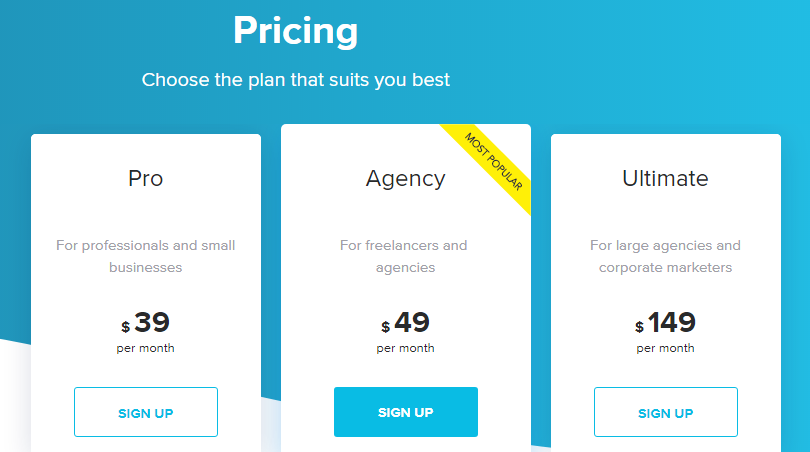
"I LOVE Wave.video for creating quick, professional videos! The UI is super easy to use, with intuitive drag and drop. Wave.video is definitely one of the easiest video editing tools I’ve come across!"
— Mari Smith - Facebook Marketing Expert
Another video editing tool that marketers, bloggers and pretty much everyone who makes 30 to 60 second short social videos love.
It not only allows you to edit your videos, splice together pictures and videos, add animations, but also resizes your video to 6 different ad format for maximum reach.
Here’s how you can get started with Wave.video
Animatron has also designed a Lite version for first time video creators.
Free app available on iOS, Android, Desktop
Create fun, engaging videos that stand out in your industry.

If you’re not a fan of logging on your laptop, going to a website, and editing your video there, Quik’s mobile app is perfect for you. Alternatively, you can also use it’s desktop version to edit videos.
You can add up to 200 pictures and videos, choose the right audio track to go with it, add further effects and embellishments, and create social ad videos in no time. One of its features include automatically editing your video clips together to the beat of your chosen soundtrack. It also has the ability to choose best moments to showcase from your uploaded pictures by using algorithms; however, you can choose them manually, as well.
And if that’s not enough, QuikStories presents you with a perfect edited video by just going through your recent videos. Check it out here,
It really is one of the best editing apps to use out there.
Free app available on iOS, Android
If you’d like to make high-level video content, PocketVideo is the app for you. You can add video overlays, use animated drawing tools, animated text titles, stickers, filters and do so much more via this app. It’s a great way to jazz up your Instagram Stories ads, SnapChat videos, and turn all your boring video ads into this-is-so-cool.
Here’s a great tutorial that convinced me to start using PocketVideo.

Hands down, this one’s my favorite editing app out of all. The best part about it is it’s versatility - you can create every type of video through it, video advertisements, explainer videos, extremely-cute animated videos (with a library full of pre-animated assets), short brand intros, storytelling videos, animated infographics, videos with multiple CTAs to use as Stories ads, and what not. It’s a newbie video-creators dream come true. Extremely easy to use with a simple interface.
It’s also has a huge template library with every possible video template to choose from.

Ps. There are over 50 templates!
Here’s a simple dental ad. Their YouTube channel is full of creative examples and tutorials.
“We are building TopVid because we believe that we will see less and less boring static ads. Video ads are already here and we want to allow everybody create highly converting video ads without any production costs or design skills.” Says, Alex Flom, founder of TopVid.
TopVid is an editing tool specifically for Facebok video ads. It’s video ad templates are optimized for better ad experience with CTAs in the right place, perfect video lengths, and so on. If you’re an ecommerce store or a products based business, they’ve got a lot of handy templates for you - product features video, promotion videos, testimonial videos, web and mobile app videos, and so on.
“We are different from other video creation platforms because we are focusing on video ads and optimize all our templates for highest conversion. We work with ad agencies and optimize each template for highest conversions.”
If you're a new user of Wipster or have just missed some of our recent updates, you might have missed some things:--Wipster's suite of integrations...
We’re excited to announce a powerful new integration that brings Wipster’s intuitive video review tools directly into Final Cut Pro (FCP). Designed ...
1 min read