Tips & Tricks - Get More out of Wipster
If you're a new user of Wipster or have just missed some of our recent updates, you might have missed some things:--Wipster's suite of integrations...

For B2B marketers it’s a slow burn before a company is ready to buy.
In fact, research from LinkedIn shows the average decision maker needs to consume 10 pieces of content on their site before they decide to purchase.
One of the ways you can nail the first hook, build up your credibility, and put a personality to your brand is through publishing video on LinkedIn.
Take advantage of these 7 tips for publishing and setting yourself apart on your connections’ feeds.
A study by an MIT Ph.D. student found viewers dropped off sharply after six minutes for educational videos (instructors talking, recorded lectures, Powerpoints,etc.).
So how does that apply to LinkedIn? With people logging onto the site seeking career advice and professional development, many videos are largely educational there.
Although there aren’t any public LinkedIn specific studies out, Wistia looked at over 1.3 billion plays across their platform. They found 2 minutes as the sweet spot for online video.

LinkedIn Expert recommends keeping videos to 3 minutes. Break up longer content into more snackable pieces.
This is what goes viral.
For better or worse now.
The one sentence per paragraph updates.
Build excitement or anticipation to play your video with the copy above it. One sentence paragraphs with an immediate hook are highly effective because many people are reading from a mobile device (over 60% of LinkedIn’s unique users).
Scrolling through LinkedIn, you’ll see many popular posts open with one of the following:
An interesting question or something easy to answer “yes” to (e.g. Do you feel ad fatigue when your ad blocker is off?)
A call out to the audience you are attempting to reach (e.g. “Product owners: this is the one thing we are failing our sales teams on.”)
A provocative statement (Eg. “Three years ago, something happened I never thought could happen to me. I got fired.”)
After two lines of copy, LinkedIn does not display any additional text until users click “see more.” So make the intro copy count!
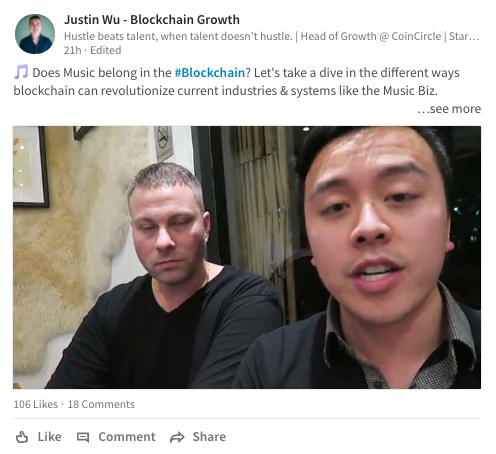
If someone else is part of the video you produced, tag them in the update.
And keep in mind some of your audience may not be previously aware of that person. You can establish their credibility by associating them with other people and companies your network is likely aware of.

You can also drive engagement by tagging people in the comments that would be interested in the update.
When you have a network of highly influential people, each with a huge number of connections, this can be the difference between them seeing or not seeing your update.
Like most social networks, LinkedIn awards engagement (likes, shares, and comments). Initially, only a fraction of your contacts will see your post until others engage with an update.
As Rushi Bhatt, LinkedIn’s Director of Engineering shares viral content is then reviewed by humans to prevent spam and fraud. So no you're not a lifehacker for hiring people on Fiverr to like your posts-you're just opening yourself up to getting banned.

LinkedIn’s content review workflow
LinkedIn is on the video auto-play bandwagon (again, for better or worse) . Make your content easy to consume for those who prefer to watch something without audio or are hearing impaired.
Factor in also many people check their feeds on devices do not necessarily have earbuds handy but may want to check out your video.
In fact on Facebook, 85% of video is consumed without audio.
The quickest way to add captions to your video on LinkedIn currently is first uploading it to YouTube or Facebook. Download the copy with captions and then add to LinkedIn.
Don’t overproduce. This is content you are sharing within your network. Even though it's your professional network, at the end of the day you are trying to reach other people and create a personal connection.
Soft CTAs (think “Learn More”) are fine at the end of LinkedIn videos but don’t get overly promotional.
Stay with me on this social psychology tidbit, showing how you can apply it to LinkedIn and the rest of your life.
Recall the last time someone did something nice for you. You likely felt a strong urge to do something in return despite them requesting nothing of you.
The law of reciprocity states people have a deeply entrenched, psychological urge to reciprocate in ways more generous than the original good deed.
In fact, based on a university study conducted by Robert Cialdini, including a mint with the check increased tip amounts at surveyed restaurants by more than 3%.
Servers who told their customers a second mint was just for them received a 20% increase compared to their normal tips. Yes, the law even applies to a minor act.
On LinkedIn, you can put this law to work on your engagement- as long as you’re sincere.
Provide valuable comments on influencers’ LinkedIn posts you are attempting to connect with. Your version of the second mint could be sending an inbox message to someone after sharing their content, informing them you genuinely appreciated it and how you applied their insights into your life.
While the insights LinkedIn makes available for native content are currently limited, there are many opportunities to optimize your updates further.
Review your more popular pieces to see the top job titles and location of who is reading. Then interview your customers with similar demographics asking what similar questions and challenges they’re facing.
Your organic content can also be used in tandem with tools like PixelMe as you retarget customers across social networks.
And if you decide to serve LinkedIn ads, their platform’s analytics will give you further insights like the specific companies engaging with your paid content giving you more possibilities to connect with specific buyers or even the connect dots between potential customers who may have already contacted you by email.
If you're a new user of Wipster or have just missed some of our recent updates, you might have missed some things:--Wipster's suite of integrations...
We’re excited to announce a powerful new integration that brings Wipster’s intuitive video review tools directly into Final Cut Pro (FCP). Designed ...