Tips & Tricks - Get More out of Wipster
If you're a new user of Wipster or have just missed some of our recent updates, you might have missed some things:--Wipster's suite of integrations...
1 min read
![]() Wipster Content Team
:
Apr 22, 2022 2:02:20 PM
Wipster Content Team
:
Apr 22, 2022 2:02:20 PM
.png)
Our latest mobile experience is now ready for your reviews on-the-go.
Here’s the video you’ve been asked to review... Now you can simply open it in any browser, on any mobile device - no app or file downloads required. The new interface is simple and intuitive -our review tool works just like any video player.
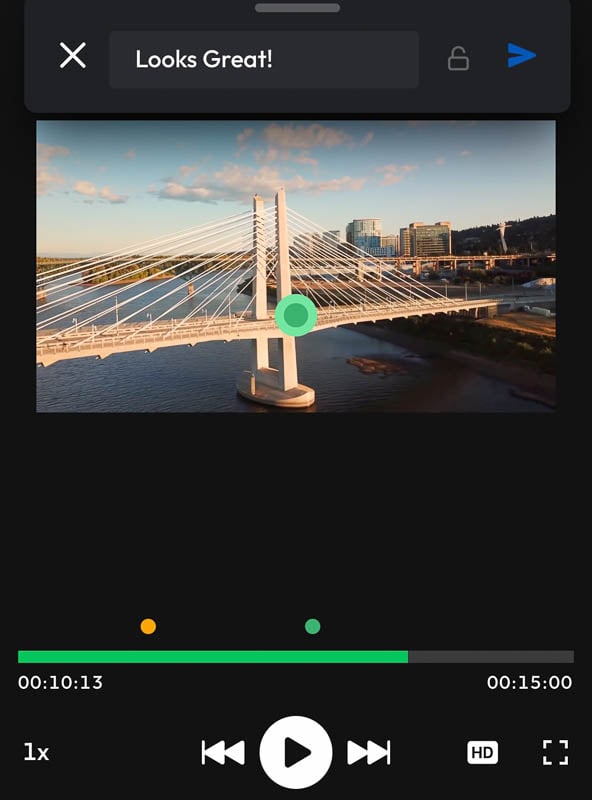
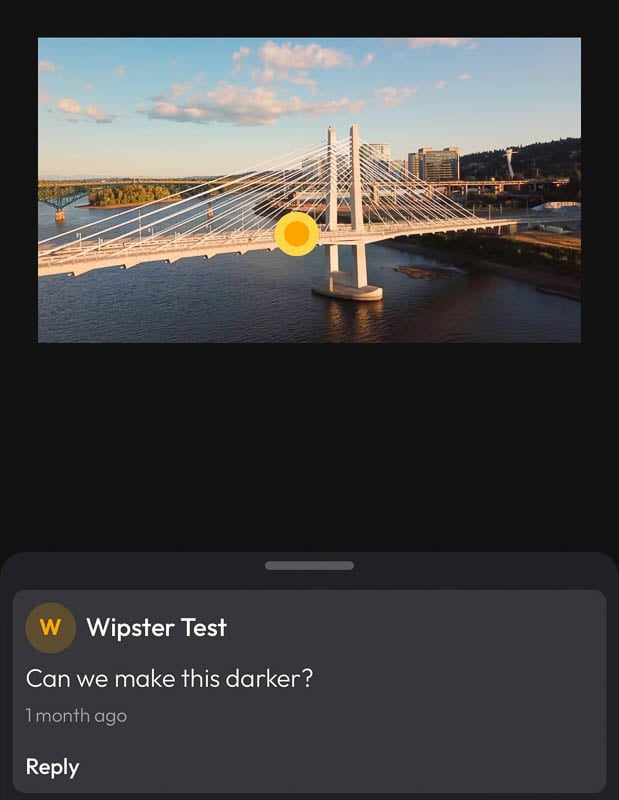
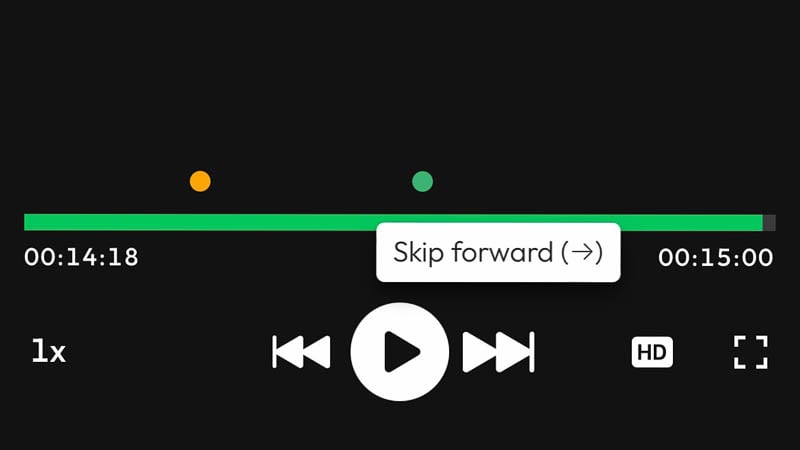
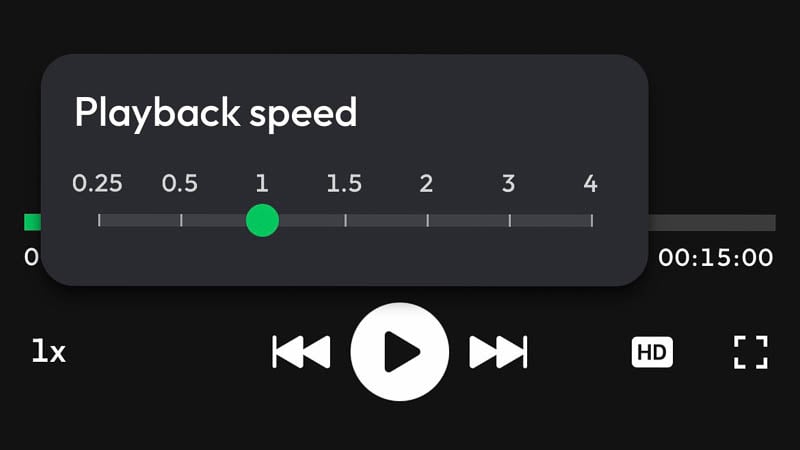
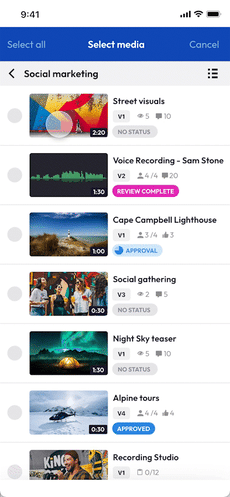
... your team will love you for it :)
If you’ve got questions, we’ve got answers on our Mobile Review Beta FAQ. Have any questions about how these new features may affect your reviewers? Want some one-on-one training for your team? Contact our team and we’ll help you out.
If you're a new user of Wipster or have just missed some of our recent updates, you might have missed some things:--Wipster's suite of integrations...
We’re excited to announce a powerful new integration that brings Wipster’s intuitive video review tools directly into Final Cut Pro (FCP). Designed ...