2 min read
Why every editor needs to learn After Effects
![]() Wipster Content Team
:
Aug 30, 2020 8:50:00 PM
Wipster Content Team
:
Aug 30, 2020 8:50:00 PM
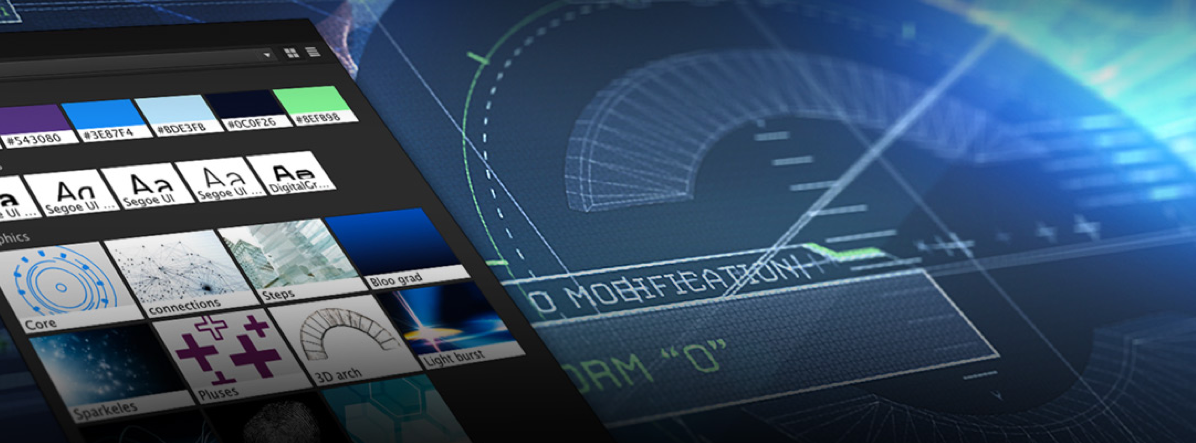
At a recent Toronto Media Composer User Group I asked the editors how many of them knew After Effects, and I was stunned at how few put their hands up. For me, After Effects is entrenched in my daily workflow, here are five reasons why:
1. You'll do more Business
When a client comes to you to pitch for a video project they might also need an opening created, internal animations or text created to identify people in the piece. To complete this you could either
- find a motion graphic designer to work with
- look for some kind of stock elements to use
The problem with the first option is that the work goes to someone else, and the second option is that you’ll find yourself spending hours going through elements. Wouldn’t it be better to be able to take on that business yourself, create what you need and bill the client for that extra work? Of course it would.
2. Your production value will increase 10 fold
We all know the pain of attempting to find something in a stock library that matches your clients current branding, and a client or viewer can pick out a stock element from a mile away. Also, stock elements don’t normally allow for much manipulating, especially if they are just standard QuickTime files you are downloading.
Having the ability to take a client's brand, and directly integrate it into their productions will make them stand up and take notice, and it will make them come back to you time and time again to give their edits your “personal touch”.
3. It's more than just after effects
When you drop your hard earned $50 per month on the Creative Cloud you’re getting a whole host of applications to work with, but that’s not what I’m referring to here. How many times have you thought to yourself “Man, I wish I could track that shot, and add some text into it!” or “A 3D title would be really cool right about here!”.
Well, there are some great applications hidden under the hood of After Effects, that you might not know about:
- Mocha AE is the younger brother of Mocha Pro, an Academy Award winner Planar Tracker. Want to track some footage or do some rotoscoping with unparalleled precision? Mocha AE is a great tool for this.
- Cinema 4D Lite, a full blown 3D animation application is accessible right from within the AE interface.
Launch either application, and a new window will appear for you to take your work to a new level.
4. It's not just for effects work
There are some great AE third party plug-ins out there. If a client brings back footage from a camera with a dead pixel, ten dead pixels, or you need to fix dropouts on an SD tape for your HD production there will be a plug-in to fix it. Yes, they are an additional cost, but they will save time in the edit room, and make you look like a superstar to your clients.
5. Your work options have just doubled
What if you could double your chances at finding work? If you know After Effects, you can now not only seek out editing work, but motion graphic design work as well.
In the end, adding After Effects to your video toolkit means you can do more video business and handle just about any editing, or graphics project (and all the tasks that are entailed such as Chroma Key, Motion Tracking and 3D Graphics) that comes your way!
Are you using After Effects? Let us know how you use it day to day (or why you happily work without it...)
Wipster's Position on your Data and Content Rights
A lot has been made recently about Adobe's far-reaching Terms of Service, which grant them the right to access all their customers' content through...


