Tips & Tricks - Get More out of Wipster
If you're a new user of Wipster or have just missed some of our recent updates, you might have missed some things:--Wipster's suite of integrations...

Many people think that once they have purchased a big plug-in pack that they will never need to purchase another effect again. Unfortunately, that’s not necessarily true.
Sometimes you need to purchase individual plug-ins, either because a specific effect in the bundle is missing some features, or might not have the realism of a single, third-party effect.
For me, these are the five absolute best à la carte After Effects plug-ins for third-party effects.
For anyone not familiar with Nodes 2, it’s a plug-in designed by Yanobox using the FX Factory architecture, meaning you must have FX Factory installed before you can try or purchase it. FX Factory was originally a FCP/Motion plug-in pack only, but in the last few years, they have expanded FX Factory Pro to be used in Premiere Pro and After Effects as well.
At its core, Nodes 2 is just what it sounds like: a plug-in that lets you create unbelievable animations with nodes at the centre of them. Whether you’re creating list-based animations, or just some fancy looking ‘art’ pieces (you can even import 3D models into Nodes, and have the wireframe of the model drawn out to create cool animations), Nodes 2 is a must-have for projects that need a little extra flair!
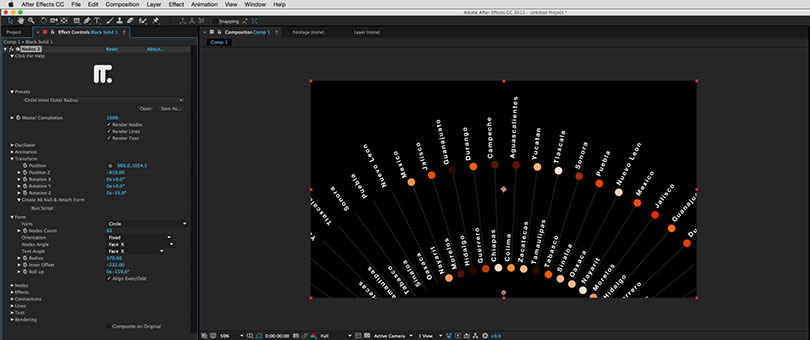
Every editor needs a God Rays effect. You know, that effect from Close Encounters of the Third Kind that looks like the heavens have opened up and the light from heaven is streaming down from the sky. Whether you’re applying it to text to make it look like light is tearing out of it, or adding it to a b-roll shot to convey a particular mood or feeling, nobody makes the effect better than Trapcode does.
Very simple to use, and super fast to render, Trapcode’s Shine gives you the ability to add five different colors to your shine, and the wide array of presets gets you up and running super fast.

Now, out of my top five list, Magic Bullet Looks (MBL) will probably give you the most bang for your buck. Why? Well, whether you’re a motion graphics designer or an editor, creating looks (or grades for that matter) is something you probably do on a regular basis.
One thing you’ll notice right away is that hidden under the hood of MBL is a bunch of other effects that come with the full Magic Bullet Suite, including a new version of Magic Bullet Mojo (a quick color-grading app), Cosmo (a skin-retouching and coloring tool), an updated Colorista three-way color corrector, a lens vignette tool and even the ability to add LUTs (lookup tables) to your grading.
All of these, plus close to 200 presets right out of the gate, means you will always have a strong starting point with MBL.
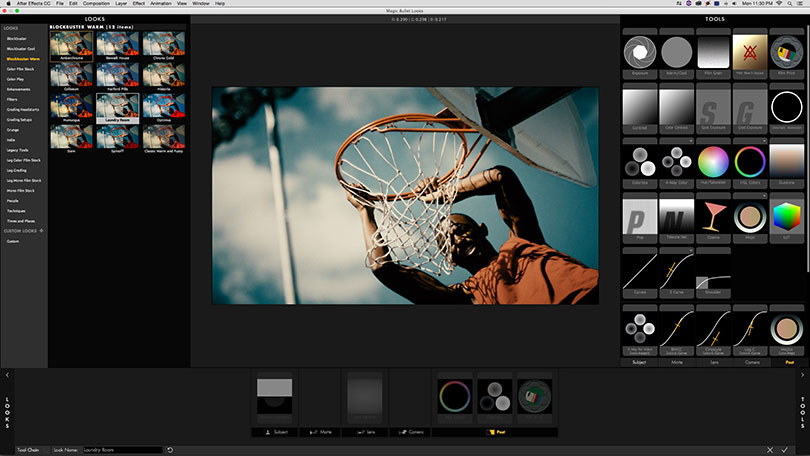
I use lens flares in just about every project that I work on, and to be honest, just about every plug-in package out there has a lens flare effect. But, just because your bundle has one, doesn’t mean that you should be using it.
You should be using the best effect for the job, and any time you need to add that extra flair to a title or image, Optical Flares is the absolute best lens flare effect out there. The price I mention above includes the pro preset pack, which is a must (only an additional $25 to the standard bundle).
I don’t have time to mess around attempting to create a flare, so I just go to either the 60 standard or 50 pro presets, tailor it the way I need it, and I’m good to go. If I work on five different After Effects projects in a day, Optical Flare is used in three or four of those projects.
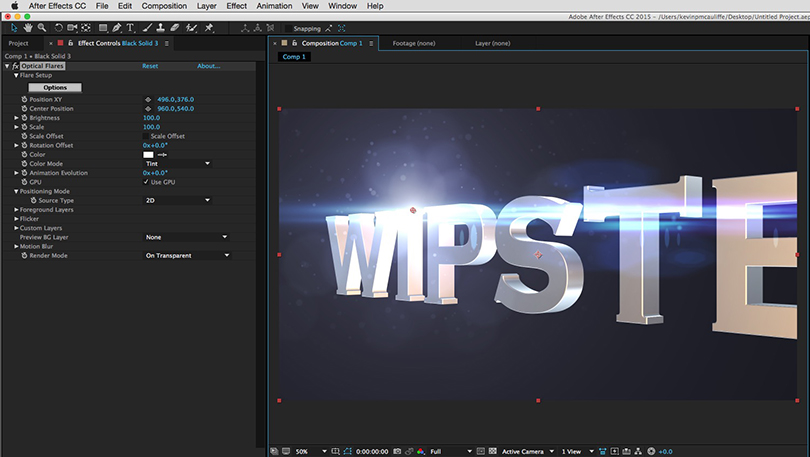
Okay, now we’re at number one. The absolutely essential After Effects plug-in and, with little surprise, we’re back to Video Copilot for their Element 3D plug-in. If you do any type of 3D work in After Effects, this is a must-have plug-in.
I know, there are a lot of 3D plug-ins out there, but none quite like this one. Let’s overlook, for a moment, the fact that you can import and work with 3D models, and utilize all kinds of features like updated UI with speed improvements (new in version 2.2), Open GL and Ray Traced Shadows, Ambient Occlusion, 3D Noise/Bend/Twist/Deform and Physical Shaders (to recreate real-world textures).
Now, all this is fine and good, but there’s something else in there that sets Element 3D apart from all the other 3D apps out there, and that is its ability to quickly and easily extrude After Effects text and shape layers to create 3D text and objects. This feature alone is worth the $199 price tag. Simply type the text you want to extrude, create a new solid, apply Element 3D to the solid, assign that text layer to a “Custom Text” layer in the effect UI and now, once inside the application, simply hit extrude, and you’re all set to go!
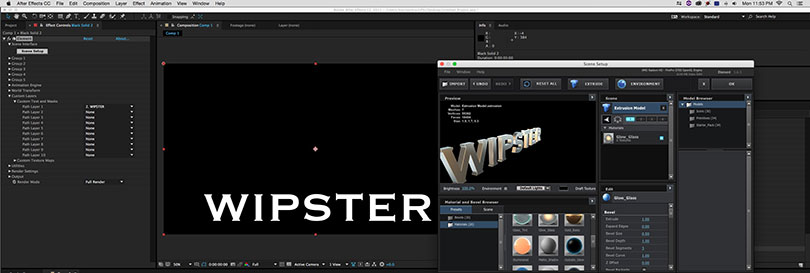
Don’t get me wrong, I love the large plug-in packs from some of the big companies out there – those effects cover a lot of bases. But I also see the value in going à la carte, as a company that focuses on a few plug-ins will work very hard to make sure they are the absolute best. The effects on this list, at least for me, are the cream of the crop!
Have your own favorite single AE plug-ins? We'd love to hear about them in the comments below.
If you're a new user of Wipster or have just missed some of our recent updates, you might have missed some things:--Wipster's suite of integrations...
We’re excited to announce a powerful new integration that brings Wipster’s intuitive video review tools directly into Final Cut Pro (FCP). Designed ...
1 min read