2 min read
New features: We've rebuilt notifications from the ground up
![]() Wipster Content Team
:
Aug 31, 2020 12:28:00 AM
Wipster Content Team
:
Aug 31, 2020 12:28:00 AM

Exciting news – we’ve just rolled out a host of new features for Wipster users. There’s lots of cool new stuff to talk about, but let’s start with the most-requested features.
1 Content-rich invitation emails
No one can deny that first impressions last. Now, when you send out an invitation to review a video, the recipient sees a gorgeous thumbnail of the video being shared. This helps orientate them to the project they’re reviewing and, coupled with your own branding at the top of the email, makes your work look even more awesome. It’s super-easy to select your own thumbnail before you send it, so your work always gets represented exactly how you want it to.
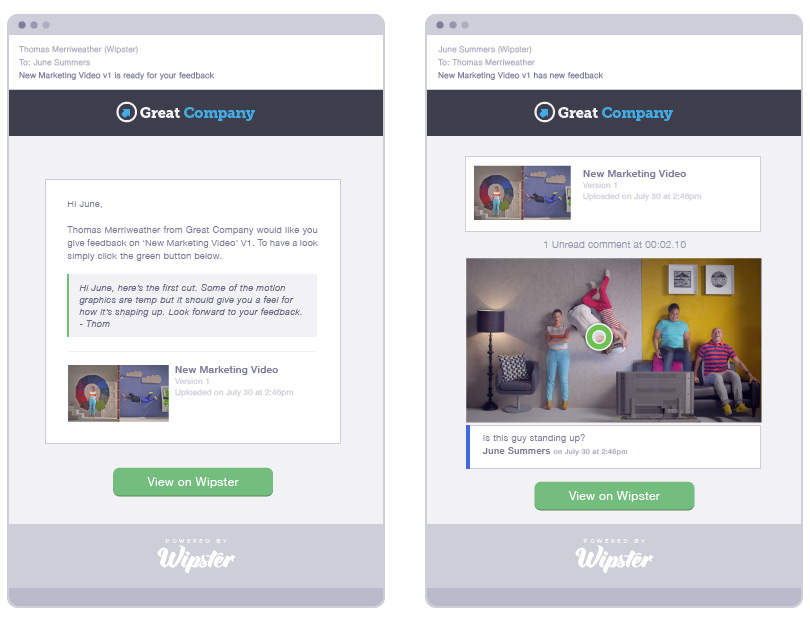
2 Email notifications
Next up is our completely redesigned email notification system. Now you and everyone in your team can stay up to date with everything that’s happening in your Wipster account in real time – from anywhere. Wipster notifications arrive in your inbox loaded with the comments and the surrounding conversation, as well as a big, timecode-accurate screengrab that puts everything in context.
The upshot is you can follow everything that’s happening, wherever you happen to be. Even better, you can hit the big green button and be sent directly to the frame in question.
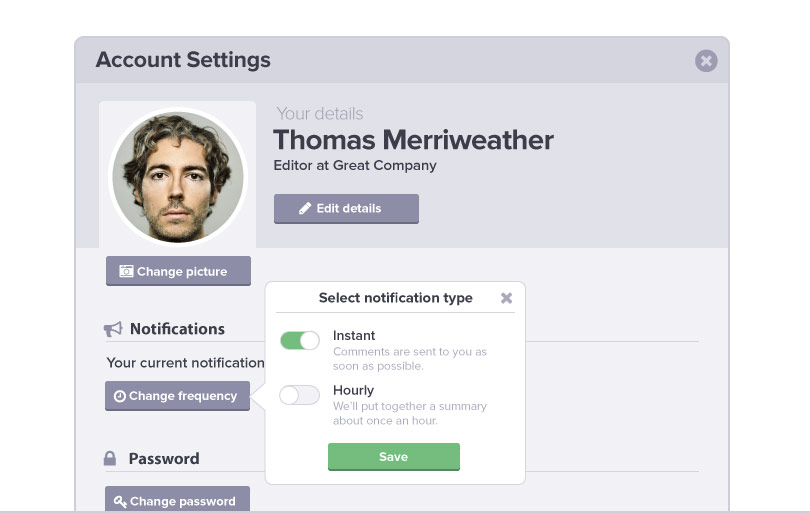
3 Notification settings
We’ve also refined the notification control system. Now you can choose to receive comments thick-and-fast, right as they’re being made, or you can opt for an hourly digest that summarizes everything that’s happened in your account – perfect for producers, managers or heads-of-video who want keep tabs on what’s happening without having to get knee-deep in the project.
4 Company branding
Now, whenever you share a video with a client on Wipster, it's your logo that'll be at the top of the email and in the corner of the video player. We know it's important to deliver a consistent brand experience, and we've worked hard to make sure your work looks great whenever it’s put in front of your collaborators and clients.
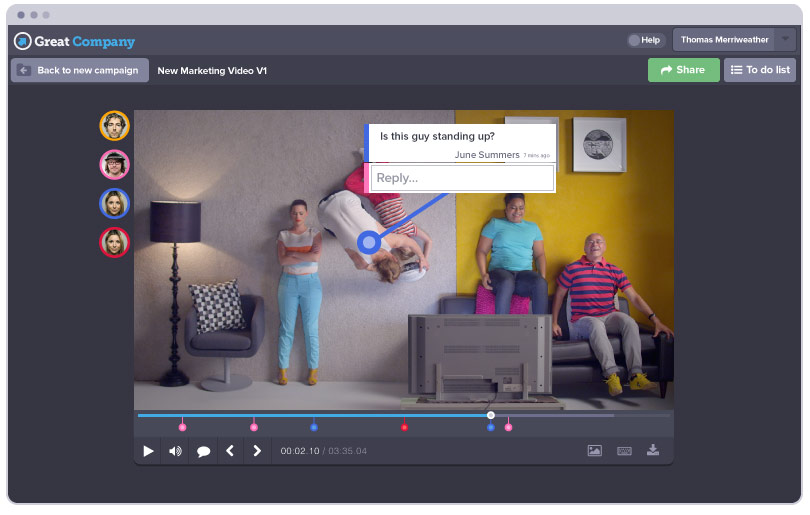
5 Updated video player
As well as all that, we’ve taken our play controls, pulled them apart and put them back together again, better than ever. You’ll find all the controls you need are now nicely positioned for smooth access and better usability all round.
Wipster upgrades are always led by the feedback we get from you about what you need to work better and faster. We value this feedback so much that we’ve recently formalized things in that regard. We’ve created a designated feature request area within our support center for you to suggest, vote on, and discuss the features that matter to you. If there’s a feature you’d eat your hat to see us build into Wipster, this is the place to talk about it.
That’s all for now, but we’ve got loads more stuff to roll out in the coming months, so keep the feedback rolling in, and stay tuned.
What’s new in this release
Wipster's Position on your Data and Content Rights
A lot has been made recently about Adobe's far-reaching Terms of Service, which grant them the right to access all their customers' content through...


