Tips & Tricks - Get More out of Wipster
If you're a new user of Wipster or have just missed some of our recent updates, you might have missed some things:--Wipster's suite of integrations...
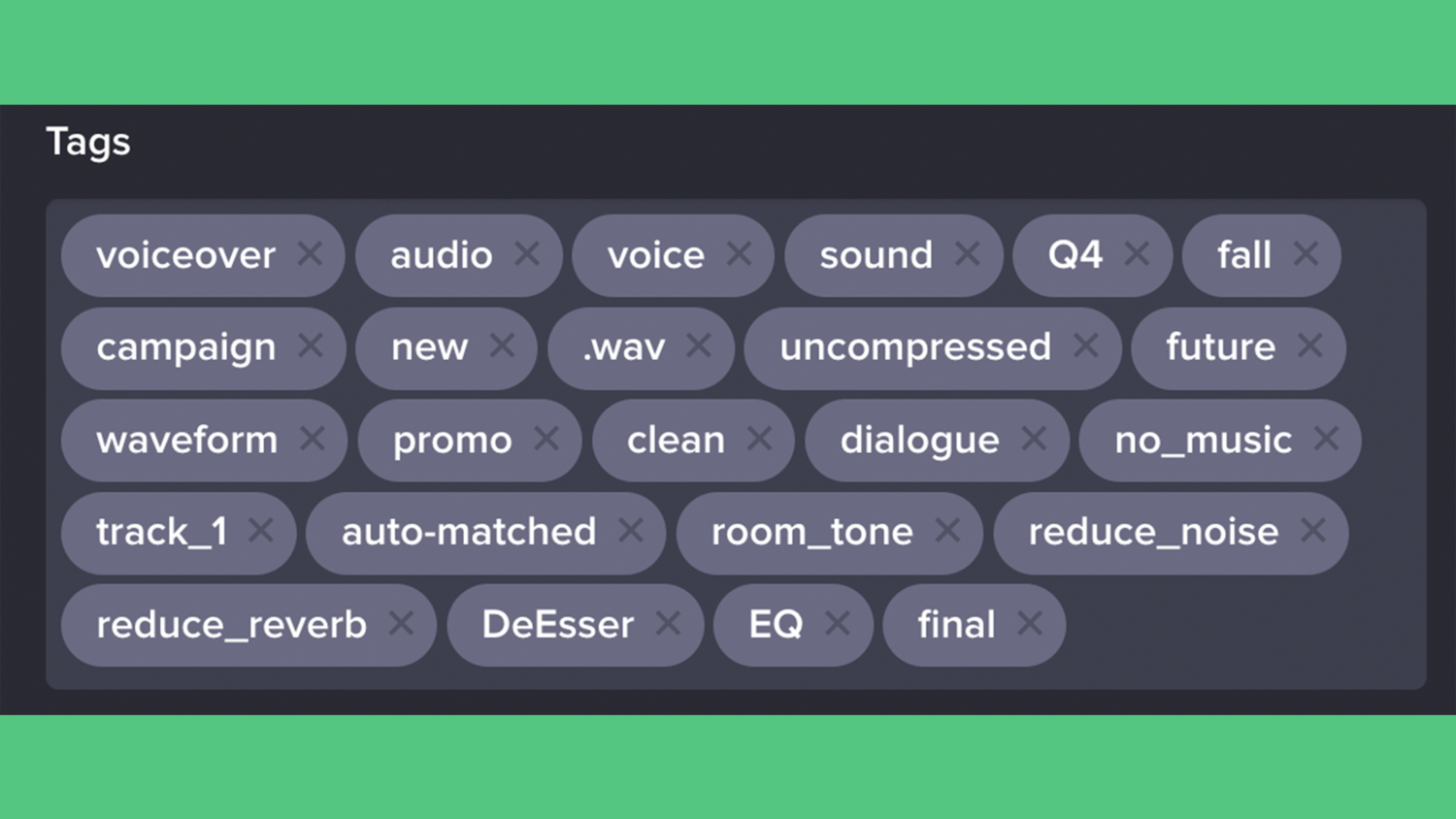
Once you start uploading several projects to Wipster for review, a great way to stay organized is by adding tags and descriptions to all your project assets.
To add tags or a description, click on the "Info" panel on the right-hand side while in your asset view. From here you can enter the information or tags that will help you identify and search for your project.
Often times, your team will come up with standardized tags that you use for all projects. But some teams will simply use tags to best describe the project so you can use Wipster’s advanced search to easily locate the project you’re looking for.
Watch the tutorial here to see it all in action:
If you're a new user of Wipster or have just missed some of our recent updates, you might have missed some things:--Wipster's suite of integrations...
We’re excited to announce a powerful new integration that brings Wipster’s intuitive video review tools directly into Final Cut Pro (FCP). Designed ...
1 min read