3 min read
Adobe Creative Cloud Video Updates: Spring 2019
![]() Wipster Content Team
:
Aug 31, 2019 5:10:00 AM
Wipster Content Team
:
Aug 31, 2019 5:10:00 AM
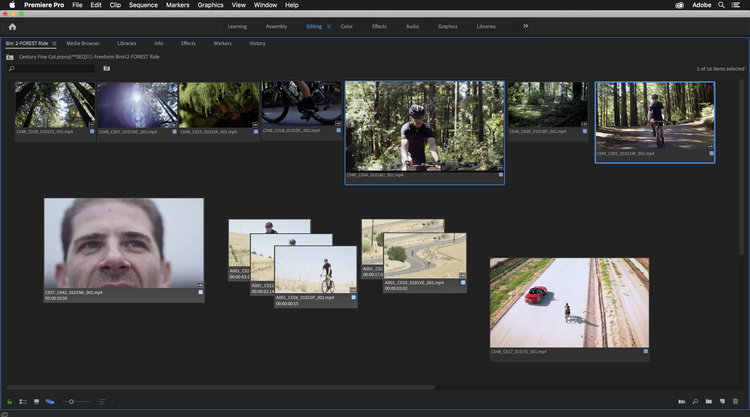
If you’re good at spotting patterns, it’s probably little surprise that Adobe announced it’s semi-annual updates to their video apps this week, just in time for NAB 2019. Mid-cycle updates can be yawners from time to time, but this year’s new stuff packs quite a punch that will make you want to hit that Update button ASAP (but never in the middle of a project, amirite?).
Premiere Pro, After Effects, Character Animator, and Audition all saw sizable updates. Here are a few of the standout features to be on the lookout for.
After Effects: Content-Aware Fill
Holy crap, guys. This was first previewed way back at Adobe Max in 2017 as Project Cloak, but it’s finally done baking in the oven and ready for showtime. Years ago, folks were wowed by Content-Aware Fill in Photoshop, which gave users the ability to remove objects from photographs. Think of it like a self-aware, intelligent clone and stamp minion living in your software (cue Adobe Sensei theme song). Well, pulling off the same trick for video has been somewhat elusive, a digital white whale as it were, since (as we all know) even a 10-second video clip is made up of hundreds of pictures that are constantly changing.
Well, Adobe Sensei (or a roomful of programmers with massive brains) finally cracked the code and have delivered an object removal tool for video. Possibly the best part is how incredibly simple the interface and process is. Users will essentially just need to add masks to the object(s) they are trying to remove and click an analyze button… and wait. It’s not the fastest process on the planet, but when you see the results on the right clip, it’s very impressive.

Before Content-Aware Fill

After Content-Aware Fill
Premiere Pro: Essential Graphics Improvements
For all you typography and design fans out there, Adobe has yet again improved upon its Essential Graphics panel. This time around, they’ve added many more stylizing options including the ability to add multiple strokes to text, easy solid background addition, and… drumroll please… guides and rulers! Another workflow enhancement is the ability to convert shapes and text layers to masks within a graphic clip, just to name a few. Goodbye Track Matte Key and multiple layers! Honestly, if you’re still using the Legacy Title tool, you’re missing out.

Premiere Pro CC now has guides and rulers. Making it easier to create titles and graphics.
Premiere Pro: Freeform View and Project Panel Enhancements
For years, we’ve had two views in the Project panel: List and Icon. The new update adds a long-awaited third option, Freeform View. Users of Final Cut Pro 7 (remember that old thing?) will rejoice as Freeform View offers similar flexibility in organizing and stacking clips in various ways and sizes, all with a hover-scrubbing cherry on top.
Additionally, metadata fans (::puts on nerd glasses::) will enjoy easier access to metadata view presets and keyboard shortcuts assignments.

Premiere Pro’s Project Panel “Freeform View”
Premiere and After Effects: Under the Hood Improvements
This is the important stuff that most people gloss over but really should look at more closely. First off, many users were frustrated by the initial 2019 Premiere update when it seemed as though GPU acceleration stopped working for many users (even though in reality, Adobe released a support doc stating that the majority of users simply needed to update their GPU drivers). To help make this and other issues more transparent, Adobe has added a System Compatibility Report under the Help menu which will alert users to required graphic driver updates and other known issues.
Both Premiere and After Effects have gained various performance enhancements. Specifically, both should handle 10-bit HEVC better on Windows and HEVC, H.264, and RED footage on macOS. Premiere now also takes better advantage of multiple GPUs to boot. Also, After Effects has gained some general playback performance improvements, which is always welcome in AE.
Ever experienced flashing red frames in Premiere? This is usually signs of a decode error, indicating possibly corrupt frames. Premiere will now replace those with adjacent frames to help smooth out and correct any playback errors. Don’t worry, you’ll still be notified if this occurs in the Events panel.
Audition: They Can’t All Be Winners
OK, so the Audition update is nothing amazing, but there are still a couple helpful usability updates. The one noteworthy new feature is the ability to “punch and roll,” allowing you to fix recording mistakes on the fly without stopping recording. Beyond that there are some new zoom and nudge functions, an auto-ducking option for ambient-labeled clips, and manual time and parameter value keyframe entry. Woo?

Audition’s new “Punch and Roll” recording.
Character Animator: Interactive Livestreaming Features
It blows our mind that so many people still don’t know about Character Animator. The real-time performance capture software for creating animated characters continues to awe us and each update makes creating complex animations easier and easier. This time around we get improved rigging controls and lip sync, jaw movement improvements (it was weird even just typing that phrase in a tech article), and tools to create interactive puppets for livestreams on Twitch.
Lots of Little Odds and Ends
The fun doesn’t end there. Expression lovers will rejoice over After Effects’ vastly improved expressions editor, audio geeks will take joy in the ability to copy track effects to other tracks with ease in Premiere’s Audio Track Mixer, and users who hate the annoying Resolve Fonts pop-up in both programs will be glad to hear that Adobe Fonts will now sync fonts in the background automatically.
What is your favorite new feature? Did you remove something amazing with Content-Aware Fill? Tell us all about it in the comments below!
Wipster's Position on your Data and Content Rights
A lot has been made recently about Adobe's far-reaching Terms of Service, which grant them the right to access all their customers' content through...


