Tips & Tricks - Get More out of Wipster
If you're a new user of Wipster or have just missed some of our recent updates, you might have missed some things:--Wipster's suite of integrations...
2 min read
![]() Wipster Content Team
:
Aug 31, 2021 5:53:00 AM
Wipster Content Team
:
Aug 31, 2021 5:53:00 AM
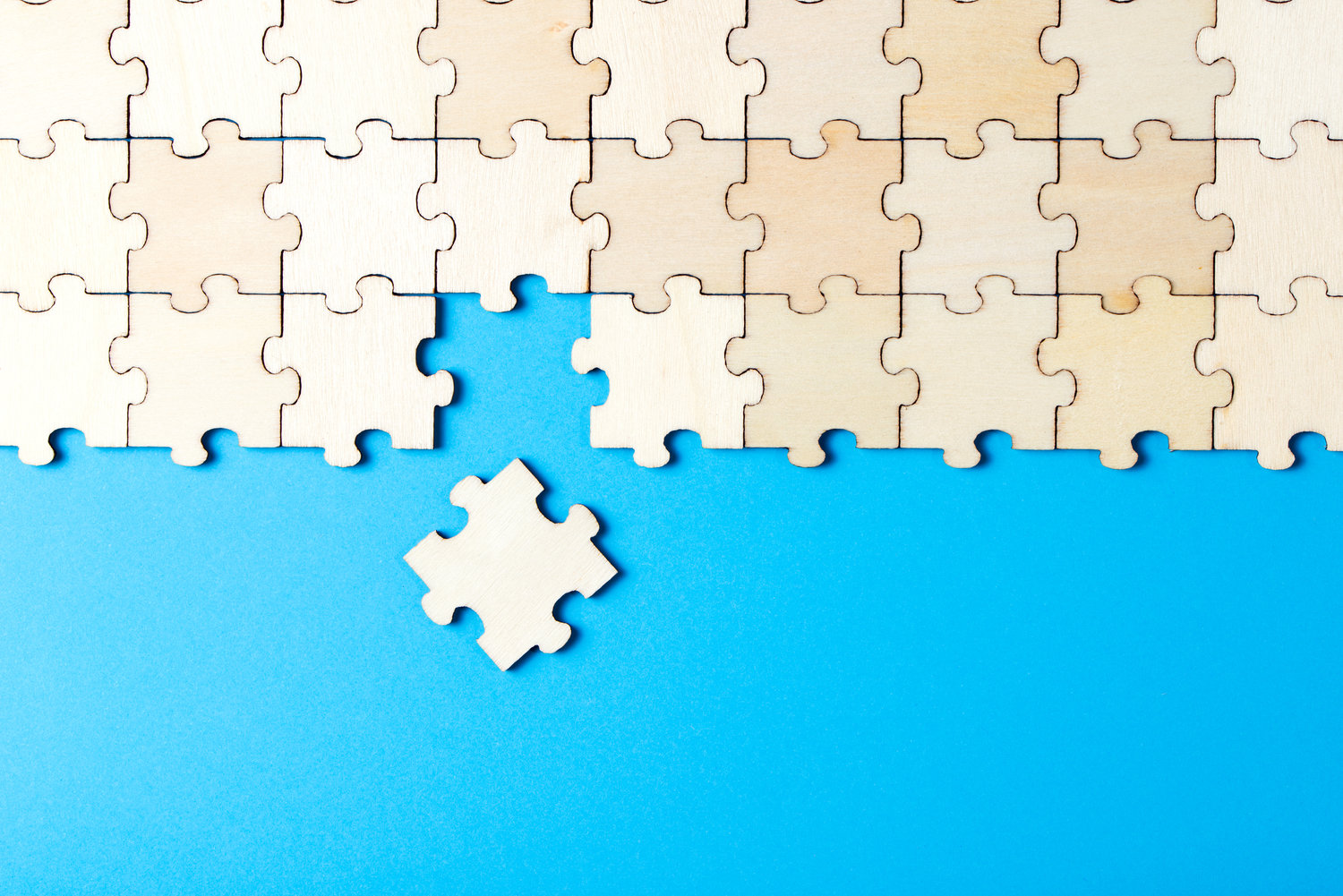
With a content gap analysis, you can help ensure your potential buyers go along their journey without getting lost along the way, guiding them to make an informed decision from awareness to action.
In completing an audit, you may discover opportunities where video can do a better job than existing content. Although the tips we’re including here address video, any content gap analysis should account for all the content you have and plan on developing.
Sure, building awareness is a goal many marketers have, but, challenge your team to get more precise so you have a framework of where to distribute your videos and what you actually want to accomplish.
Do you want more qualified leads to pass onto your sales? Are you wanting to push traffic to a specific page on your website? In documenting each piece's goals also include your target audience, what channels you’ll be using, and whether you’re doing any paid promotions will be key when putting together creative briefs for each piece. Then you can make fully optimized social videos based on the intended platforms.
Often marketers limit video to the top of the funnel and miss some obvious (and better ROI) opportunities to use video in other steps of the buyers’ journey. Perhaps you have a new product line coming out or educate existing customers through video to drive loyalty? Drip emails integrating video or a support centre with video may be viable options.
For any video content with the goal to drive organic traffic, find the right keywords and make sure your content reflects the proper context. As many of this will likely be long tail keywords at the awareness stage, it should not hit a viewer with a pushy sales message as you’ll risk losing potential leads.
In reviewing your keyword traction, you may find the content your video ranks for doesn’t match their intent. Short playthrough rates can be a strong sign of this. With these scenarios, you still have a fertile opportunity for separate pieces that more directly align with their query.
As you identify your audience, narrow down beyond demographics to their attitude towards your industry, product, or service. You may find some of your content needs to trigger a change in beliefs and behavior- or at the very least the ability to see things from a different perspective. Think about the recent Gillette campaign, whether or not you agree with its core message they clearly sought for their viewers to be reflective.
Review the video content your audience already is watching. Try to identify trends and what changes in attitude or behavior the content producers are looking to complete. Also, research what’s getting traction on specific social platforms. Then look at your video project and consider how you might position it to stand out and relate more closely to your audience.
Along with monitoring rankings on an ongoing basis, check back to see whether viewers are taking your desired actions whether your KPIs include:
Playthrough rate
Shares
Clicks
Comments
Conversions
Keep in mind if you are distributing content on YouTube, they want users to stay on their platform. You may find with building awareness on YouTube a very low clickthrough rate between 2 and 7%.
If a visitor to your site reaches your product page or a sales letter, you likely already A/B test other types of content. Video shouldn’t be any different. If you are unsure of how much traction you need, before testing variables in your video content, 1,000 views or three months after publishing are a good general rule of thumb.
When you’re A/B testing and reiterating on your video content, get a wider view of how your video is performing through Wipster’s Health Scores. Once you have a baseline of well your content typically performs, you can compare your engagement across multiple publishing and social channels. You can also keep track of video versions as you test through Wipster’s Media Asset Management library.
If you're a new user of Wipster or have just missed some of our recent updates, you might have missed some things:--Wipster's suite of integrations...
We’re excited to announce a powerful new integration that brings Wipster’s intuitive video review tools directly into Final Cut Pro (FCP). Designed ...
1 min read